DEV
First Integration on Scattr? We are so excited to see you get started! 🥳
To add DEV.to on your account, Click on Integration Tab
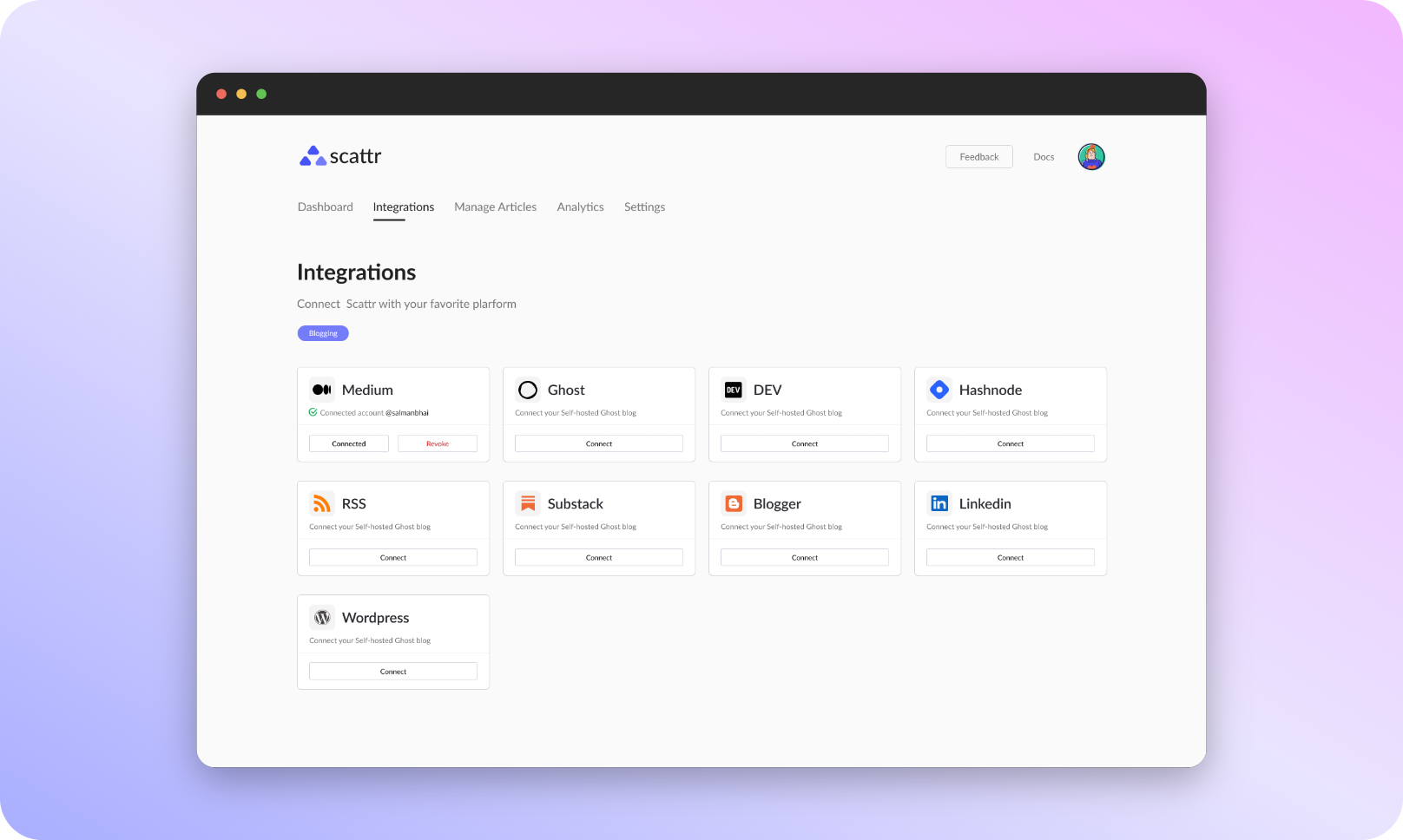
Simply find DEV from the list of cards, and click on it's 'Connect' button.
A modal will pop-up asking your username and API Key - we only need read rights to fetch your articles from the platform. (and no need to worry we respect privacy ❤️, check our privacy policy.
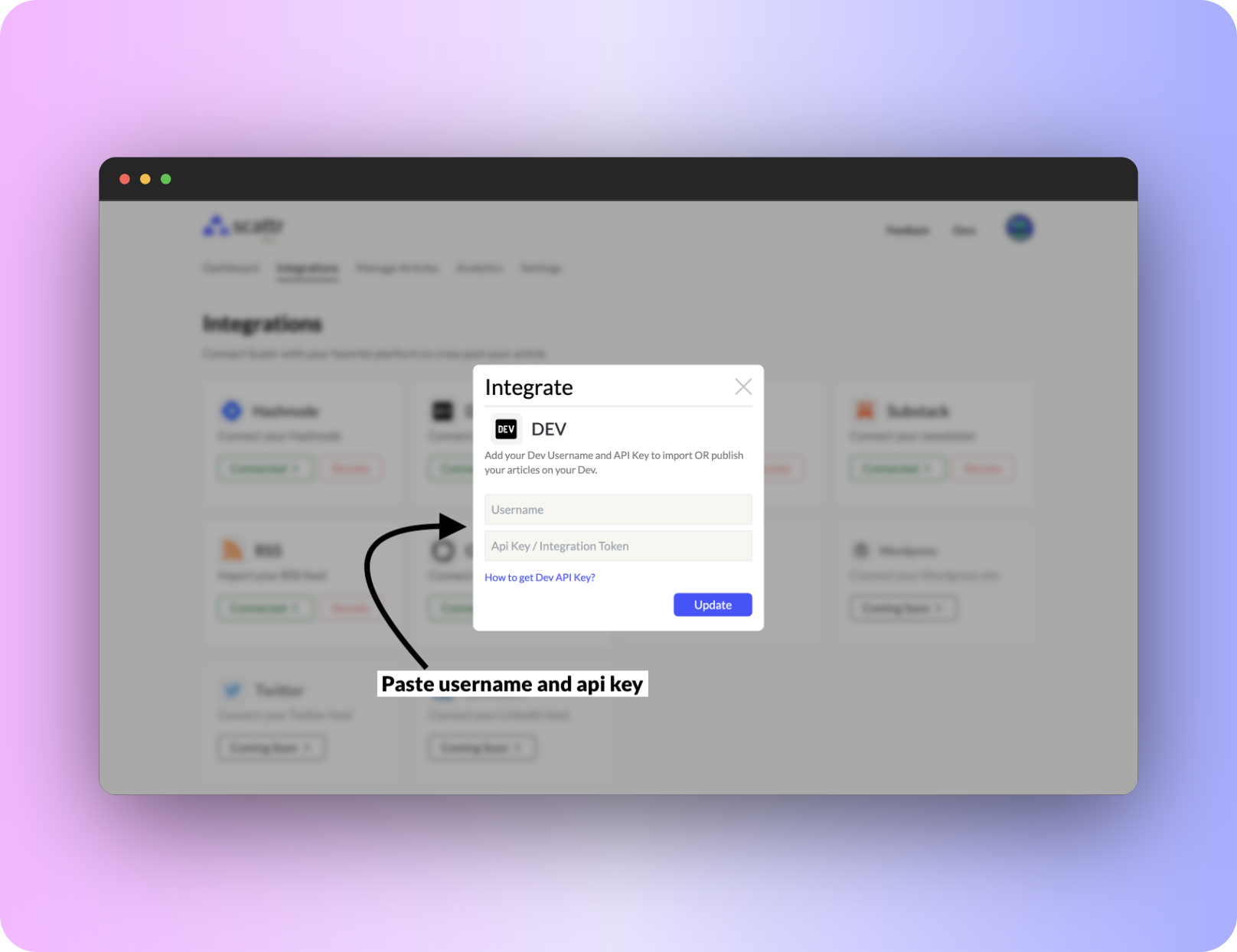
Not Sure how to get API key? Click on "How to get API key?" for further steps on the same.
Too lazy to read? TLDR;
- Simply go to your Dev Profile Page,
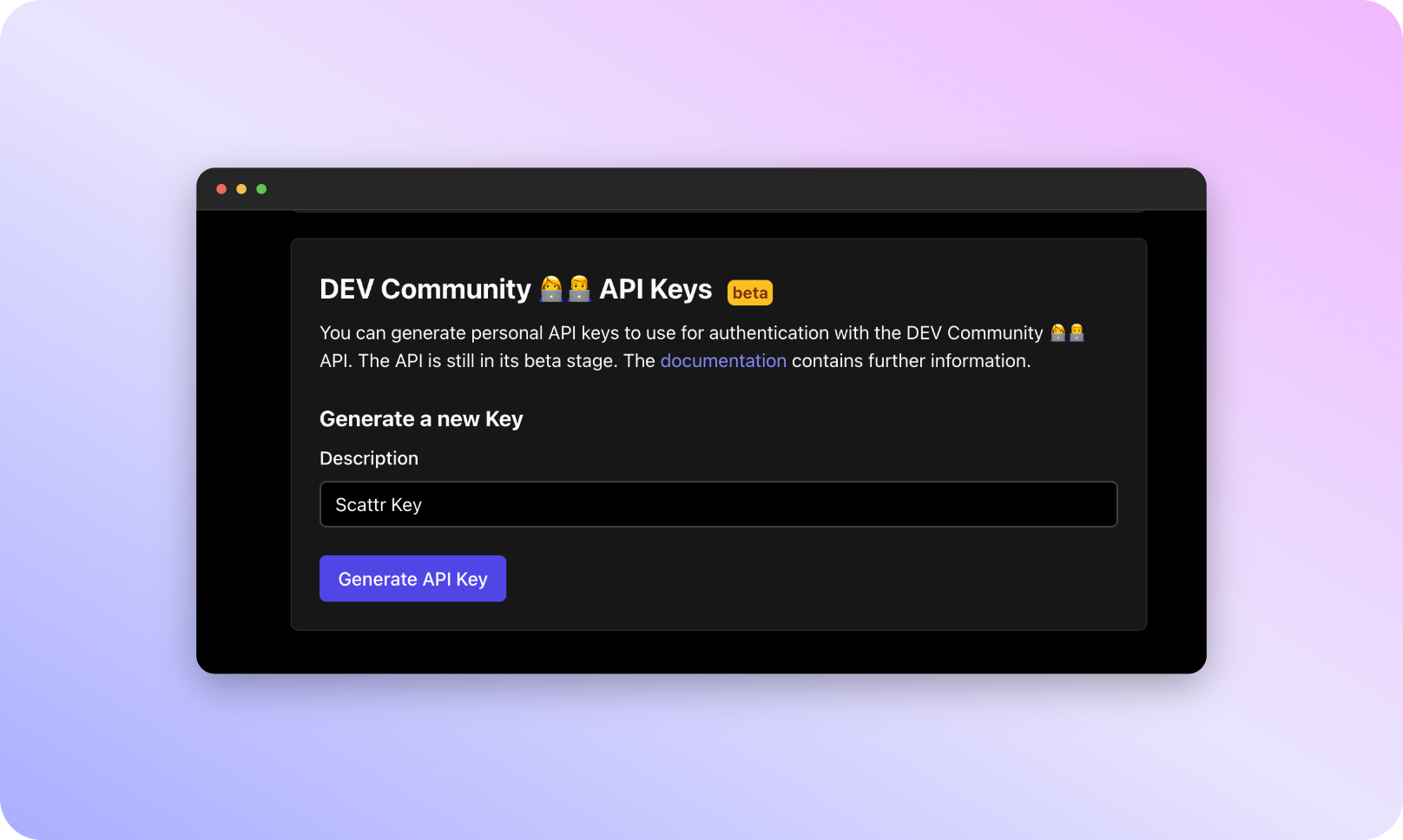
- Go to Extensions > API keys (last section on page)
- Add a tag (Eg: "Scattr") and click on Generate API key
- Copy the generated code (scroll to end of page again!) > Paste on scattr integration modal.
And that's all it takes, done! 🎊 You have your DEV profile is connected! ❤️
If this is your first Integration on Scattr, You can find a button on main page (bottom center) to connect your Scattr Account with other blogging platforms.